Multi-clipping Path
Price Start from $1.99 or €1.89
Multi-clipping path, a versatile image editing technique, precisely isolates multiple objects within a single image. With meticulous precision, it creates distinct paths, enabling customized adjustments, background changes, or targeted enhancements. This powerful tool enhances image aesthetics and optimizes visuals for diverse creative needs.
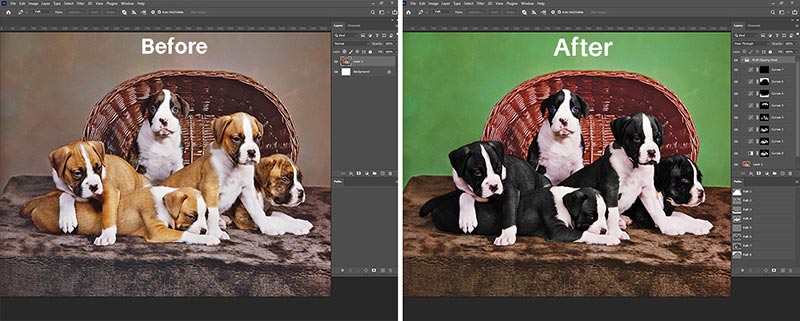
Multi-clipping Path
Multi-clipping path is a sophisticated image editing technique that has become an indispensable tool for professionals in the fields of photography, graphic design, e-commerce, and advertising. It is an advanced method used to separate and manipulate different parts of an image independently, allowing for intricate and precise adjustments. In this detailed description, we'll explore the intricacies of multi-clipping paths, its applications, the tools used, and the impact it has on the creative and commercial industries.
Introduction to Clipping Paths: Definition: A clipping path is a closed vector path or shape used to outline and isolate an object or subject within an image. It is commonly employed in graphic design, image editing, and digital photography to remove the background or separate the desired element from the rest of the image. Basic Purpose: The primary goal of a clipping path is to create a distinct boundary around the subject so that it can be extracted and placed on a different background, manipulated, or enhanced without affecting the surrounding elements.
Understanding Multi-Clipping Path: A multi-clipping path, also known as a complex clipping path or multiple clipping path, is a vector path used in image editing software, such as Adobe Photoshop, to select and isolate various elements or objects within a single image. Unlike a simple clipping path, which creates a basic outline around a single object, multi-clipping paths allow for the isolation of multiple objects or parts of an image simultaneously. This technique involves creating multiple paths, each corresponding to a specific element or area within the image.
Tools and Software: To create multi-clipping paths, professionals typically use industry-standard image editing software like Adobe Photoshop or Adobe Illustrator. These software applications offer a range of advanced tools, including the Pen Tool, which is essential for drawing precise paths. The Pen Tool allows users to create complex, customized selections by placing anchor points and adjusting path curves. This level of precision is crucial when working with multi-clipping paths to ensure that each object or element is accurately separated.
Applications of Multi-Clipping Paths: The applications of multi-clipping paths are diverse and widespread, impacting various industries and creative endeavors. Some of the key areas where multi-clipping paths are employed include: E-commerce: In the world of online retail, product images need to be presented in a clean and consistent manner. Multi-clipping paths are used to remove backgrounds, enhance product details, and even change colors to create appealing product images that drive sales. Advertising and Marketing: Multi-clipping paths play a vital role in creating eye-catching advertisements and promotional materials. They enable advertisers to composite images, isolate specific elements for emphasis, and seamlessly integrate product photos into marketing collaterals. Fashion and Apparel: The fashion industry relies heavily on high-quality imagery. Multi-clipping paths help fashion brands showcase clothing, accessories, and models with precision, allowing for easy background changes, color adjustments, and retouching. Photography: Professional photographers often use multi-clipping paths to fine-tune their images. This technique allows them to make detailed enhancements, adjust lighting, and retouch portraits while maintaining the overall image integrity. Real Estate: Real estate agencies use multi-clipping paths to enhance property photos. They can replace skies, brighten interiors, and create stunning visual presentations for listings. Publishing: In the publishing industry, multi-clipping paths are employed for magazine layouts, book covers, and editorial design. This technique allows for the effective integration of images into the overall design while maintaining consistent aesthetics. Jewelry: Jewelry retailers use multi-clipping paths to showcase intricate details in jewelry items. Precise path creation is essential to highlight the beauty of gemstones and intricate metalwork. Automotive: Automotive dealerships and manufacturers utilize multi-clipping paths to improve vehicle images for marketing materials, websites, and catalogs. Background changes, color corrections, and the removal of imperfections are common tasks. Food and Beverage: In the food industry, multi-clipping paths are used to isolate and enhance food items in photographs, making them appear more appetizing. Backgrounds can be changed to create different moods or settings. Art and Creative Projects: Artists and designers use multi-clipping paths to manipulate and combine elements for digital art, collage projects, and creative compositions. This technique offers endless possibilities for artistic expression.
The Process of Creating Multi-Clipping Paths: The creation of multi-clipping paths is a meticulous and time-consuming process that requires a high level of skill and attention to detail. The typical steps involved in creating a multi-clipping path are as follows: Select the Image: Begin by opening the image that requires multi-clipping path editing in an image editing software like Adobe Photoshop. Create Paths: Using the Pen Tool or other vector drawing tools, create separate paths around each element or object that needs to be isolated. Each path should be carefully drawn, adhering to the contours and edges of the object. These paths can be named for easy identification. Adjust Paths: Once the initial paths are drawn, adjust and refine them as necessary. This may involve tweaking anchor points, adjusting curves, and ensuring that the paths accurately encompass the objects. Save Paths: Save the paths within the image editing software so they can be re-accessed and edited later if needed. These paths are typically saved in a format such as a Work Path. Apply Editing: With the paths created and saved, apply the desired editing techniques to the individual elements. This can include background removal, color correction, retouching, or any other enhancements necessary. Export the Result: After editing, the isolated elements can be exported as separate files or reintegrated into the original image. The result is a visually appealing and professionally edited image with distinct elements.
Benefits of Multi-Clipping Paths: The use of multi-clipping paths offers numerous benefits, making it a valuable asset in image editing and design. Some of the key advantages include: Precision: Multi-clipping paths allow for highly precise selections, ensuring that each element is isolated accurately and without any unwanted background. Flexibility: Editing individual elements separately provides flexibility in making adjustments, enhancements, or changes without affecting the entire image. Consistency: In e-commerce and branding, multi-clipping paths help maintain a consistent visual identity by ensuring that all product images have a uniform look. Improved Visuals: Multi-clipping paths enable the removal of distracting backgrounds, enhancing the focus on the main subject and making images more appealing. Time Efficiency: While the process can be time-consuming, the efficiency and quality of the final result make multi-clipping paths a worthwhile investment. Increased Sales: In e-commerce, high-quality product images created with multi-clipping paths have been shown to boost sales and conversions. Creative Freedom: Designers and artists can explore creative possibilities by isolating and manipulating various elements within an image.
Challenges and Considerations: While multi-clipping paths offer immense benefits, there are also challenges and considerations to keep in mind: Skill Requirement: Creating accurate multi-clipping paths requires a high level of skill, and not all individuals possess the necessary expertise. Time-Consuming: The process can be time-consuming, especially for complex images with multiple elements. File Size: Working with multiple paths and layers can result in large file sizes, which may require more system resources. Complexity: Extremely intricate or fine details can be challenging to work with and may require even greater precision. Workflow Integration: Incorporating multi-clipping paths into existing workflows and understanding how they fit into a larger project can be a consideration for businesses and professionals.
The Future of Multi-Clipping Paths: As the demand for high-quality imagery continues to grow, the importance of multi-clipping paths is expected to increase. Advancements in image editing software and technology are expected to further streamline the process and make it more accessible to a wider range of users. Some trends and developments to look for in the future of multi-clipping paths include: Automation: Automation and artificial intelligence are likely to play a significant role in simplifying and expediting the creation of multi-clipping paths. AI-powered tools may assist in the initial path creation and refinement processes, reducing the manual effort required. Cloud-Based Solutions: The integration of cloud-based image editing solutions could make it easier for teams to collaborate on multi-clipping path projects and access files from different locations. Real-Time Collaboration: Collaboration features within image editing software may be enhanced, allowing multiple designers or team members to work on a multi-clipping path project simultaneously. Increased Integration: Multi-clipping paths are likely to become even more integrated into existing workflows and become a standard part of the image editing process in various industries. Cross-Platform Compatibility: As professionals and designers use a variety of software tools, improved cross-platform compatibility will ensure that multi-clipping path work can be seamlessly transferred between different software applications. Enhanced Training and Resources: To meet the growing demand for skilled multi-clipping path editors, training programs and resources may become more readily available, making it easier for individuals to develop the necessary skills. Customization and Personalization: With the continued demand for unique and personalized visuals, multi-clipping paths will play a crucial role in achieving customized image presentations. Responsive Design: As the digital landscape evolves, responsive design will remain critical. Multi-clipping paths will be used to adapt images for various screen sizes and platforms. 3D and VR: With advancements in 3D and virtual reality technologies, multi-clipping paths may find new applications in creating immersive visual experiences.
In Summary: Multi-clipping paths have become a fundamental tool in image editing, offering precision and flexibility that is essential for a wide range of industries and creative projects. Whether it's enhancing e-commerce product images, creating compelling advertisements, refining fashion photography, or exploring artistic expression, the meticulous process of multi-clipping paths continues to be a game-changer. As technology and software tools continue to advance, the future of multi-clipping paths holds promise for greater efficiency and accessibility. The ability to precisely isolate and manipulate elements within an image will remain vital in the visual landscape, contributing to the creation of stunning, high-quality visuals that captivate and engage audiences. It's an art form and a practical solution that empowers creativity and drives results in an increasingly visual world.
Image Retouching
Picture Perfect, Enhance, Refine, Captivate
Price Start from $0.99 or €0.95

Background Erase or Image Masking
Background Erase: Unveil the Essence of Images
Price Start from $1.49 or €1.42

Color Correction
Expert Color correction to enhance your images
Price Start from $0.99 or €0.95
