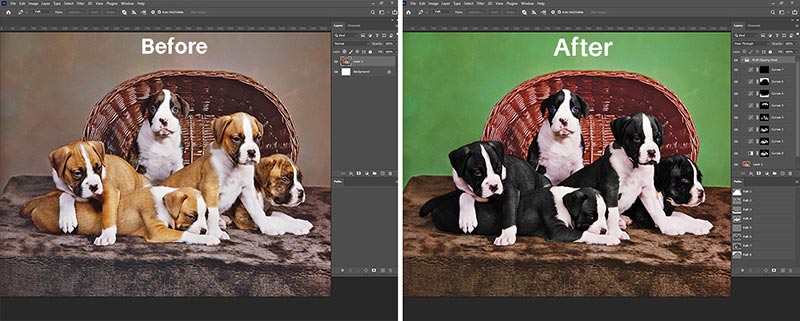Raster to Vector Conversion
Price Start from $4.99 or €4.71
Vector Illustration and Conversion Service, also called Raster to Vector Conversion, transforms images into crisp, infinitely scalable vector graphics. Ideal for logos, icons, and print materials, this service enhances visual quality, ensuring your designs look sharp and professional on any platform.

Raster to Vector Conversion
Vector illustration and conversion service, also called Raster to Vector Conversion is a specialized creative offering that plays a pivotal role in the world of graphic design and visual communication. It is a multifaceted process that combines artistic expression with technical precision, enabling the creation of images that are not only visually striking but also incredibly versatile. In this comprehensive guide, we will explore the intricacies of vector illustration and conversion service, its applications, techniques, tools, and the transformative impact it has on the world of design.
Understanding Vector Illustration and Conversion: Vector illustration is a method of creating digital images using vector graphics. Unlike raster graphics (which are composed of pixels), vector graphics use mathematical equations to represent shapes and lines. These equations allow vector images to be infinitely scalable without any loss of quality. Vector conversion, on the other hand, is the process of transforming raster (bitmap) images into vector graphics. This conversion enhances the image's adaptability and makes it ideal for various design applications.
Applications of Vector Illustration and Conversion: Vector illustration and conversion services find applications in a wide range of design fields. Some of the key areas where they are utilized include: Logo Design: Vector illustrations are the standard choice for logo design due to their scalability and crispness. Logos can be resized for various applications, from business cards to billboards, without losing quality. Icon Design: Icons for websites, apps, and user interfaces are often created as vector graphics. They can adapt to different screen sizes and resolutions. Print Design: Vector illustrations are crucial in print design, ensuring that images and graphics appear sharp and clear in brochures, posters, and promotional materials. Digital Art: Artists use vector illustrations for digital art projects, offering flexibility and the ability to create intricate, high-quality artworks. Typography: Vector graphics are used to create custom typefaces and typographic elements, enabling detailed and scalable text designs. Infographics: Infographics often incorporate vector graphics to represent data and information visually. This ensures clarity and readability, regardless of the output size. Web Design: Websites benefit from vector graphics for their adaptability to different screen resolutions and responsive design requirements. App Design: Mobile app developers use vector graphics for designing app interfaces and elements to accommodate various device screen sizes. Product Packaging: Vector illustrations are used in product packaging to create high-quality designs that can be resized for different packaging sizes.
Techniques for Vector Illustration and Conversion: Vector illustration and conversion involve various techniques and processes to create or transform images. Some commonly used methods include: Pen Tool: The Pen Tool is a staple in vector illustration, allowing designers to create precise paths and shapes manually. It provides complete control over the design. Tracing: Raster images can be traced using vector software. This process involves manually tracing the outlines and details of a bitmap image to create a vector version. Live Trace: In Adobe Illustrator, the Live Trace feature can convert raster images into vector graphics automatically, with adjustable settings for detail and accuracy. Image Vectorization Software: Specialized software and tools are available for automatically converting bitmap images to vector format. These tools use algorithms to trace and create vector paths. Freehand Drawing: Artists and designers can draw vector illustrations freehand using vector graphic tablets and stylus pens for a more organic and handcrafted feel.
Tools for Vector Illustration and Conversion: The choice of tools for vector illustration and conversion depends on the designer's preferences and the specific requirements of the project. Some widely used software and tools include: Adobe Illustrator: Adobe Illustrator is the industry-standard software for vector illustration and conversion. It provides a robust set of tools for creating and editing vector graphics. CorelDRAW: CorelDRAW is another popular vector graphics software that offers a range of features for vector design and conversion. Inkscape: Inkscape is an open-source vector graphics editor that is free to use and offers a wide range of design capabilities. Online Vectorization Tools: There are various online tools and services that offer automatic image vectorization, making the process accessible without the need for software installation. Graphic Tablets: Graphic tablets, such as those from Wacom, allow artists and designers to create vector illustrations by drawing directly on a screen with a stylus.
The Process of Vector Illustration and Conversion: The process of vector illustration involves creating or transforming images into vector format. Here is an overview of the typical steps: For Vector Illustration: Conceptualization: Start with an idea or concept for the design. This could be a logo, illustration, or any other graphic element. Sketching: Begin with a rough sketch to plan the composition and structure of the illustration. Vector Creation: Use vector software and tools to create the illustration, drawing shapes, lines, and details. The Pen Tool is often used for this purpose. Coloring and Shading: Add colors and shading to the vector illustration, enhancing its visual appeal. Adjustment and Refinement: Fine-tune the illustration, making necessary adjustments to achieve the desired look. Export: Export the vector illustration in the desired format, which may include SVG, AI, EPS, or PDF. For Vector Conversion: Image Selection: Choose the raster image you want to convert into vector format. Tracing: Use manual tracing, auto-tracing tools, or vectorization software to trace the image, creating vector paths. Adjustment: Refine the vector conversion by adjusting paths, colors, and details as needed. Quality Control: Carefully inspect the vector conversion for accuracy and quality. Export: Save the vectorized image in the desired format, preserving its scalability and quality.
Benefits of Vector Illustration and Conversion: Vector illustration and conversion offer several advantages that make them essential in the design world: Scalability: Vector graphics can be resized infinitely without any loss of quality, making them suitable for various applications and platforms. Crispness: Vector graphics have sharp, clean lines and edges, resulting in professional-looking images. Flexibility: Designers have the flexibility to edit and adjust vector graphics easily, making them adaptable for different purposes. Clarity: Vector graphics are ideal for detailed and intricate designs, ensuring every element is clear and well-defined. Consistency: Vector graphics maintain their quality and appearance across different media, ensuring brand consistency in logos and branding materials. Small File Sizes: Vector files are often smaller in size compared to raster images, which is advantageous for web and digital use. Editing Ease: Vector graphics can be easily edited and customized without losing quality. Efficiency: Automatic vectorization tools and features streamline the conversion process, saving time and effort.
Challenges and Considerations: While vector illustration and conversion offer significant advantages, they also come with some challenges and considerations: Complexity: Creating complex vector illustrations can be time-consuming and require advanced design skills. Artistic Skill: Achieving a high level of artistry in vector illustrations may require a combination of artistic and technical abilities. Tool Proficiency: Designers need to be proficient with vector software and tools to create and manipulate vector graphics effectively. File Compatibility: Compatibility issues can arise when sharing vector files across different software applications. Conversion Limitations: Not all images are suitable for vector conversion, and certain details may be lost in the process.
The Future of Vector Illustration and Conversion: The future of vector illustration and conversion is poised to be exciting and transformative. Some trends and developments to watch for include: AI-Driven Vectorization: Artificial intelligence is expected to play a more significant role in automating vectorization processes, making them faster and more accurate. Collaborative Tools: Enhanced collaborative features in vector software will enable teams to work on vector projects in real-time, fostering creative collaboration. Mobile Vectorization Apps: Mobile apps for vector illustration and conversion are likely to become more advanced and user-friendly, allowing for on-the-go design. Virtual Reality Design: As virtual reality design gains prominence, vector illustration will be used to create immersive VR environments and experiences. 3D Vectorization: The combination of 3D graphics and vectorization will result in new design possibilities for product modeling, gaming, and more.
In Summary: Vector illustration and conversion services are instrumental in the world of graphic design and visual communication, offering an array of benefits and creative opportunities. Whether creating logos, icons, or intricate illustrations, vector graphics empower designers to produce high-quality, scalable visuals that can be adapted to various applications and platforms. As technology and design tools continue to advance, the role of vector illustration and conversion is set to expand. These versatile techniques will remain a cornerstone of the design world, driving innovation and visual excellence across various industries and creative endeavors.